Why is the audio and video capture invalid after some iOS versions of apps are locked or switched to the background?
After locking the iOS device or switching the app to the background, the audio cannot be heard, and the video screen is stuck at the last frame before switching to the background.
Reason
Due to iOS system limitations, starting from iOS 12.4, the system automatically stops capturing audio and video when the app goes to the background.
Solution
When using the SDK to capture video, you cannot capture video in the background. However, you can enable the app to capture audio in the background by following these steps:
-
In Xcode's project settings, click + in Signing & Capabilities, add Background Modes, and then check Audio, Airplay, and Picture in Picture and Background processing, as shown below.
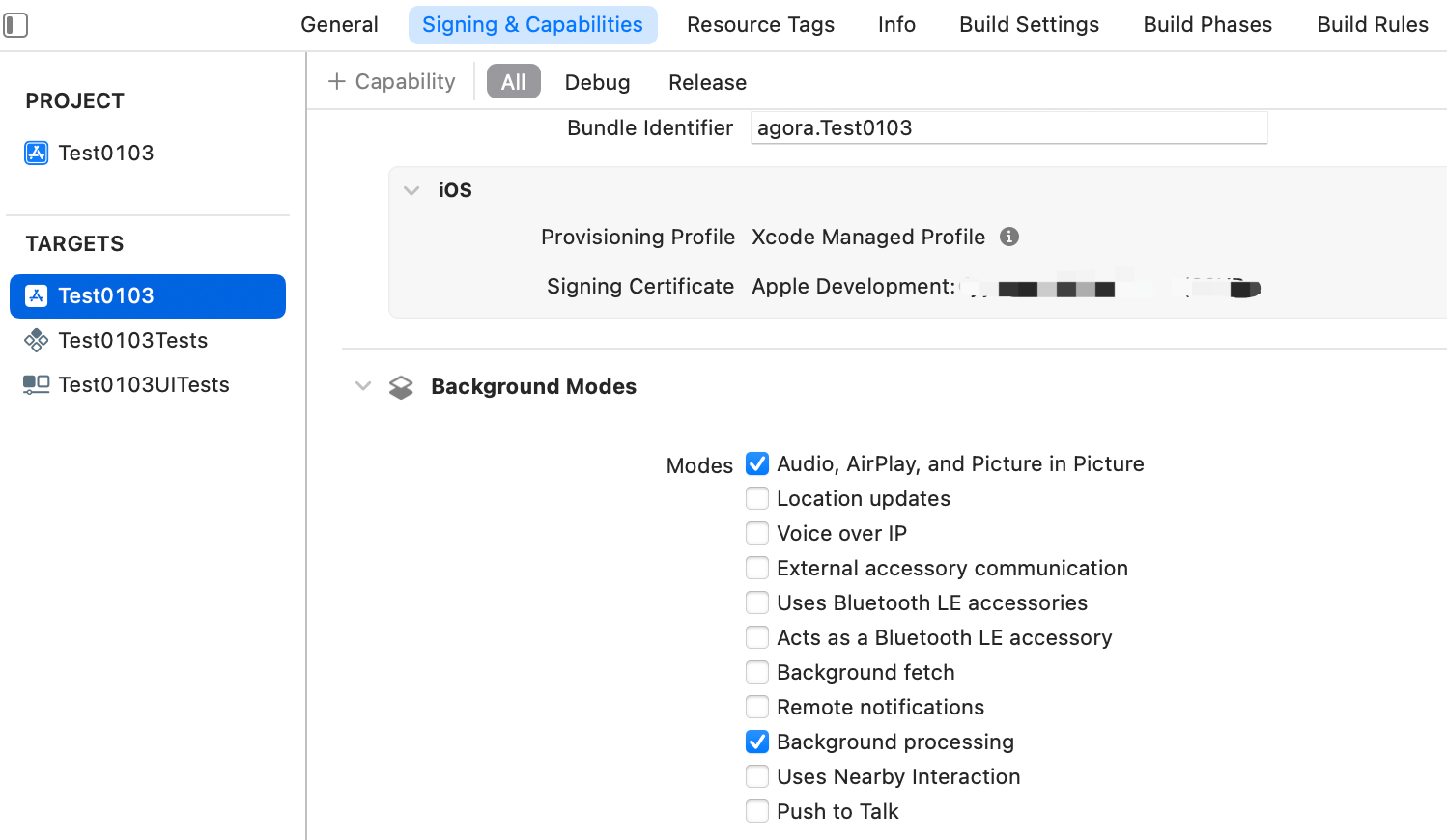
-
Ensure that the audio collection status is normal when the app is in the foreground:
-
The user (in communication scenarios) or host (in live broadcast scenarios) has joined the channel.
-
The
localAudioStateChangedcallback has been received, andstateisAgoraAudioLocalStateRecording, indicating that the local audio capture device is in the normal state.NoteSince the audio module is enabled by default, you only need to ensure that you do not call the
disableAudioordisableLocalAudiomethod to disable audio capture.
-
-
Switch the app to the background and ensure audio collection returns to normal.