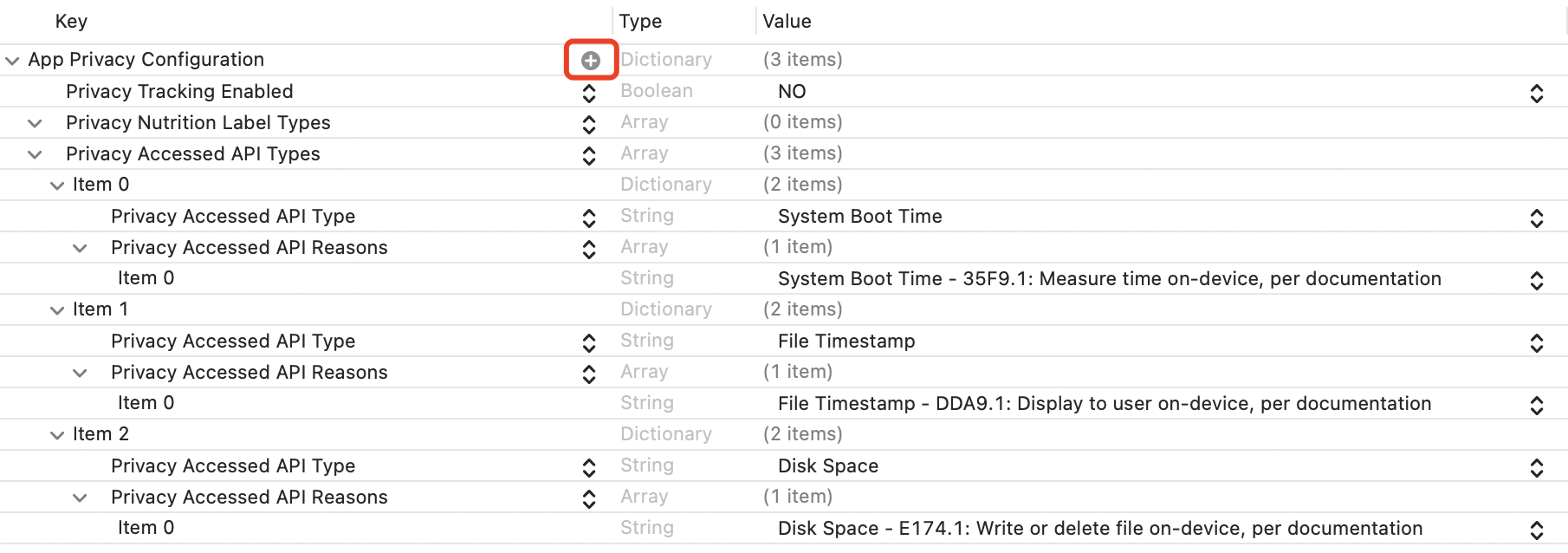How can I add a privacy manifest to my iOS app?
To ensure the privacy and security of end users, Apple requires that all apps listed on its App Store provide a privacy manifest file in accordance with its requirements. The privacy manifest is a property list that records the types of data collected by your app or third-party SDK, and the required reasons for using APIs by your app or third-party SDK.
If the app you upload uses an API but does not describe the necessary reasons in the privacy manifest, Apple sends you an email to remind you to update the app's privacy manifest.
Starting from May 1, 2024, apps that still do not describe the necessary reasons for using included APIs in the privacy manifest will not be able to pass the App Store Connect review. See Apple's official documentation for more information.
Implementation
Automatic import
Since versions 4.3.1 and 2.1.11, the Video SDK and Signaling SDK have automatically added the privacy manifest, so manual addition is not required. You can upgrade the SDKs to these versions to achieve automatic import of the privacy manifest. See the respective release notes for details.
Manual import
If your app uses Video SDK v4.3.0 or earlier, Chat SDK 1.2 or earlier, or Signaling SDK 2.1.10 or earlier, refer to the following steps to manually add a privacy manifest in Xcode:
-
If you do not have a privacy manifest file in your Xcode project, you can download it here:
Add the
PrivacyInfo.xcprivacyfile to the Xcode project, as shown below: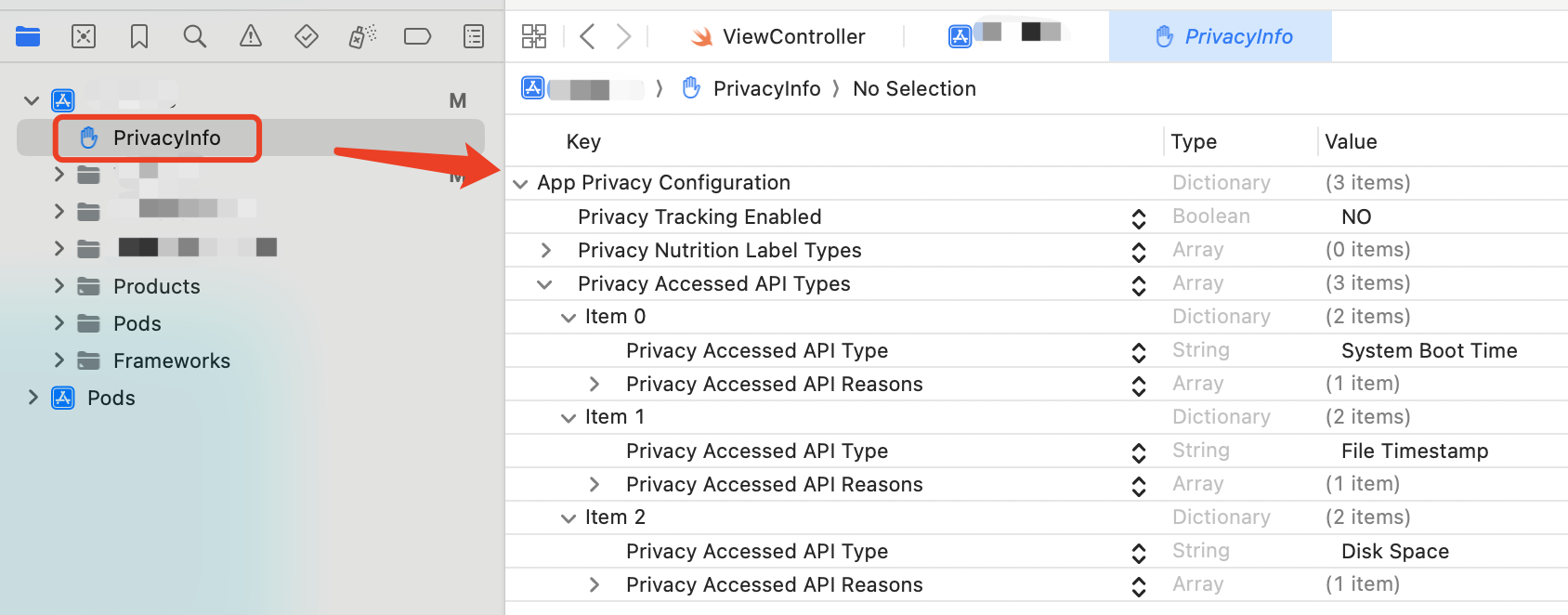
-
If you already have a privacy manifest file in your Xcode project, select the file in the Xcode project navigator and click the
+button to add a new line. Manually add the content to the privacy manifest file as follows: