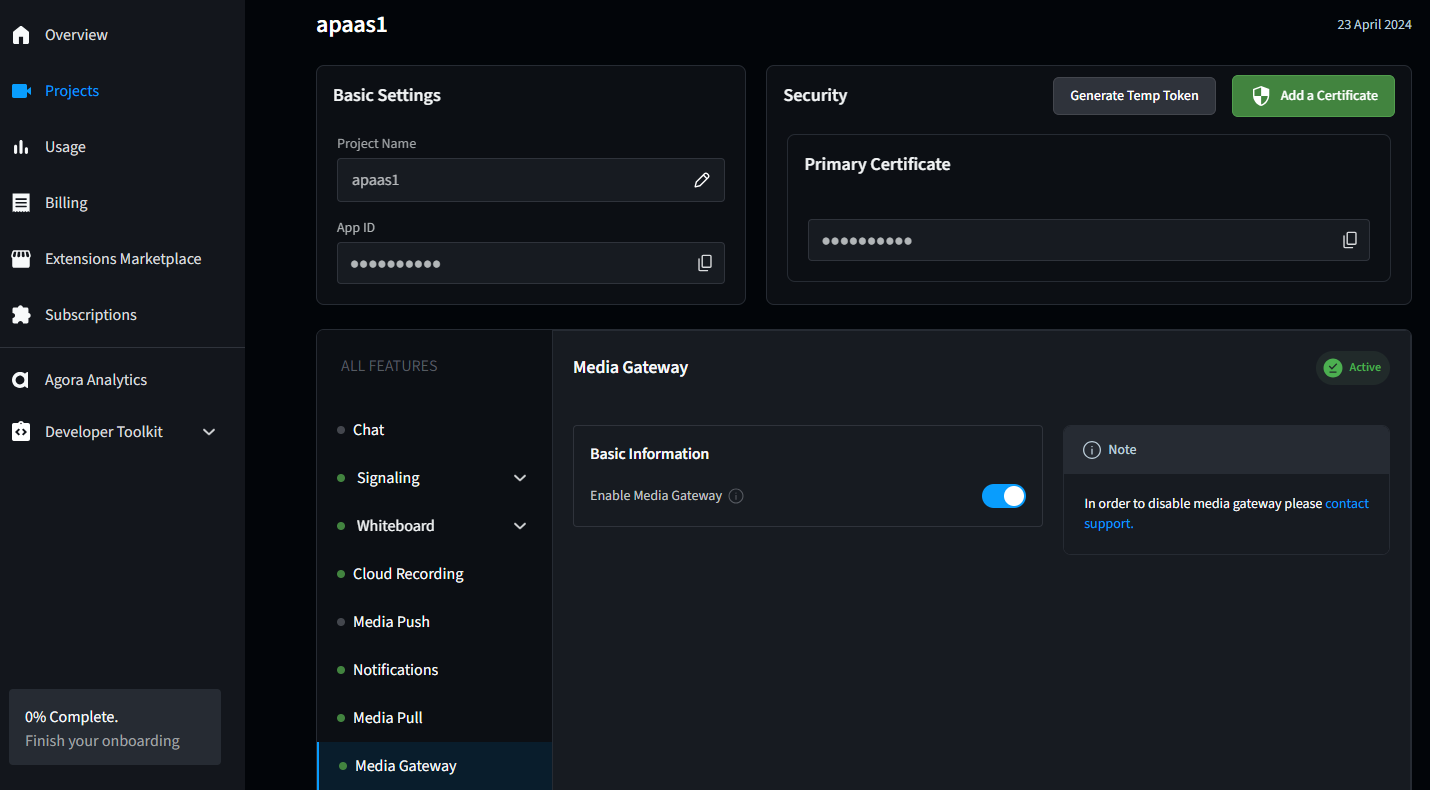Enable Media Gateway
To use Media Gateway, you first need to activate and configure it. This page explains how to do this in Agora Console.
Prerequisites
In order to follow this procedure you must:
- Have a project that implements an RTC product (Interactive Live Streaming, Broadcast Streaming, Video Calling, Voice Calling)
- Be logged into Agora Console
Enable Media Gateway
To enable Media Gateway, take the following steps:
-
Obtain your app ID, app certificate, customer ID, and customer secret. See Agora account management for details.
-
Open My Projects and click to edit the project for which you need Media Gateway.
-
Under All Features, select Media Gateway and toggle to enable it.